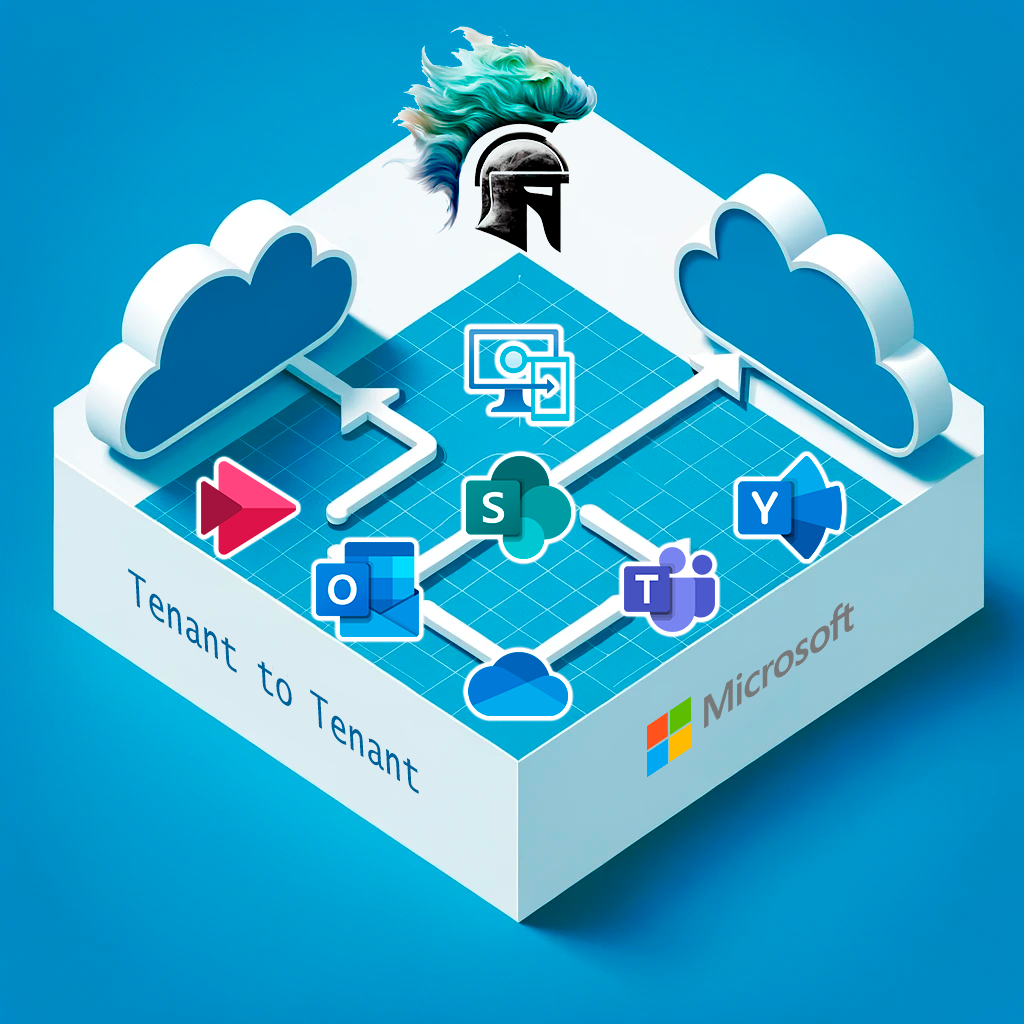Complete Guide to Tenant-to-Tenant Migration in Microsoft 365
Tenant-to-tenant migration in Microsoft 365 is a complex process that requires meticulous planning and the use of specialized tools. Whether due to mergers, acquisitions, corporate restructurings, or simply resource optimization, transferring data and services from one tenant to another is a critical task that must be approached carefully. In this comprehensive guide, we will provide all the necessary information to carry out a successful migration, including best practices, available tools such as Quest On Demand Migration, Cloudiway, and BitTitan, and practical tips to minimize risks and ensure operational continuity.
Table of Contents
- Introduction
- Reasons for Tenant-to-Tenant Migration
- Common Challenges in Migration
- Strategic Planning of Migration
- Environment Preparation
- Selecting Migration Tools
- Detailed Execution of Migration
- Change Management and Communication
- Post-Migration
- Best Practices and Tips
- Conclusion
- Contact
Introduction
In today’s business world, organizations need to quickly adapt to structural and technological changes. Tenant-to-tenant migration in Microsoft 365 is a process that allows companies to reorganize their cloud resources efficiently. However, this process is not without challenges and requires a deep understanding of the tools and techniques involved.
This comprehensive guide is designed to provide a detailed resource covering all aspects of tenant-to-tenant migration, from initial planning to post-migration activities. By the end of this read, you will be equipped with the necessary knowledge to tackle this complex project or, if you prefer, you can choose to rely on experts like Cloud Fighters to perform the migration for you.
Reasons for Tenant-to-Tenant Migration
Tenant-to-tenant migrations may be necessary for various reasons:
- Mergers and Acquisitions: Integration of acquired companies into a single tenant for unified management and reduced operational costs.
- Divestitures or Spin-offs: Separation of business units into independent tenants for autonomous management.
- Rebranding or Domain Changes: Updating corporate identity that requires changes in domains and associated services.
- Resource Optimization: Consolidation of services and licenses to improve efficiency and reduce expenses.
- Regulatory Compliance and Security Policies: Necessary adjustments to comply with specific industry or regional regulations.
Common Challenges in Migration
When undertaking a tenant-to-tenant migration, it’s important to consider the challenges that may arise:
- Technical Complexity: Migrating integrated services like Exchange Online, SharePoint, OneDrive, and Teams can be technically complex.
- Service Disruption: Risk of downtime that can affect productivity.
- Data Loss: Possibility of data loss or corruption if not handled properly.
- Security Issues: Exposure of sensitive data during the migration process.
- Change Management: User resistance to changes and the need for training.
Strategic Planning of Migration
Planning is essential to mitigate risks and ensure a successful tenant-to-tenant migration.
Tenant Analysis
Detailed Inventory
- Users and Groups: List all users, security groups, distribution lists, and assigned roles.
- Licenses and Subscriptions: Identify current licenses and determine future needs.
- Applications and Services: List all integrated applications and services in use.
- Data and Storage: Evaluate the volume of data in Exchange, SharePoint, OneDrive, and other services.
Dependency and Customization Assessment
- Third-Party Integrations: Map connections with external systems and third-party applications.
- Custom Configurations: Document scripts, workflows, and custom policies.
- Security and Compliance Policies: Review DLP configurations, sensitivity labels, and retention policies.
Defining Scope and Objectives
- Migration Scope: Decide which services and data will be migrated.
- Clear Objectives: Establish specific, measurable, achievable, relevant, and time-bound (SMART) goals.
- Success Criteria: Define key performance indicators (KPIs) to measure the success of the migration.
Resource Allocation and Timeline
- Project Team: Form a multidisciplinary team with defined roles and responsibilities.
- Budget: Establish a realistic budget that includes tool licenses, human resources, and contingencies.
- Detailed Timeline: Create a project plan with milestones, dependencies, and deadlines.
Environment Preparation
Before starting the migration, it’s vital to properly prepare both the source and destination tenants.
Domain Verification and Configuration
- Domain Verification in the Destination Tenant: Add and verify all necessary custom domains.
- DNS Updates: Plan changes in MX, SPF, DKIM, and DMARC records to minimize disruptions.
- Removing Domains from the Source Tenant: Once the migration is complete, remove domains to avoid conflicts.
Directory Synchronization and Consolidation
- Azure AD Connect: Configure identity synchronization if using on-premises Active Directory.
- Hybrid vs. Cloud Identity: Decide the identity model to be used in the destination tenant.
- Identity Conflict Resolution: Manage duplicates and conflicts in usernames and email addresses.
Security and Compliance Audit
- Security Assessment: Review current security policies and plan their implementation in the destination tenant.
- Regulations and Standards: Ensure compliance with regulations like GDPR, HIPAA, etc.
- Permissions and Access: Document existing permissions to reproduce them in the destination tenant.
Selecting Migration Tools
The choice of the right tool is crucial for the success of a tenant-to-tenant migration.
Microsoft Native Tools
- Advantages: Free and supported by Microsoft.
- Limitations: Limited functionality, especially for tenant-to-tenant migrations; require more manual intervention.
- Available Tools:
- Exchange Admin Center (EAC)
- SharePoint Migration Tool (SPMT)
- Microsoft Teams PowerShell
Quest On Demand Migration
- Description: Cloud-based solution for complete tenant-to-tenant migrations.
- Key Features:
- Email, OneDrive, SharePoint, and Teams Migration
- Centralized Dashboard for monitoring progress.
- Automatic User and Group Mapping
- Preservation of Permissions and Metadata
- Advantages:
- Efficiency: Reduces time and effort.
- Scalability: Suitable for organizations of all sizes.
- Support: Access to specialized technical support.
Cloudiway Migration Platform
- Description: Cloud-based platform that facilitates complex tenant-to-tenant migrations.
- Key Features:
- Email, Documents, Sites Migration, and more
- Support for Cross-Platform Migrations (e.g., Google Workspace to Microsoft 365)
- Advanced Analysis and Reporting Tools
- Advantages:
- Flexibility: Supports multiple migration scenarios.
- Security: Data encryption and regulatory compliance.
- Customization: Advanced options to suit specific needs.
BitTitan MigrationWiz
- Description: Leading SaaS tool for email and data migrations.
- Key Features:
- Email, Documents, and PST Files Migration
- Process Automation and easy setup.
- Diagnostic and Troubleshooting Tools
- Advantages:
- Experience: Extensive history and user community.
- Scalability: Ideal for projects of any size.
- Support: Extensive documentation and technical support.
Tool Comparison
| Feature | Microsoft Native Tools | Quest On Demand | Cloudiway | BitTitan MigrationWiz |
|---|---|---|---|---|
| Email Migration | Limited | Yes | Yes | Yes |
| OneDrive Migration | Limited | Yes | Yes | Yes |
| SharePoint Migration | Limited | Yes | Yes | Limited |
| Teams Migration | Not Supported | Yes | Yes | No |
| User Interface | Multiple Consoles | Unified | Unified | Unified |
| Technical Support | Limited | Dedicated | Dedicated | Dedicated |
| Customization | Limited | Advanced | Advanced | Intermediate |
| Price | Free | Paid | Paid | Paid |
Detailed Execution of Tenant-to-Tenant Migration
Once the appropriate tool has been selected, proceed to execute the tenant-to-tenant migration.
Email Migration
Preparations
- License Assignment in the Destination Tenant: Ensure all users have the necessary licenses.
- Service Account Configuration: With appropriate permissions to access data.
- User Communication: Inform about possible interruptions and changes.
Process with Quest On Demand / Cloudiway / BitTitan
- Connection Setup: Authenticate source and destination tenants.
- User and Group Mapping: Automate object correspondence.
- Advanced Options Configuration: Data filtering, folder exclusion, etc.
- Initial Migration: Transfer historical data.
- Incremental Migrations: Synchronize new emails during the coexistence period.
- DNS Changes and Email Redirection: Update MX records and others to point to the destination tenant.
Validation
- Send and Receive Tests: Verify full functionality.
- Permission Review: Ensure delegations and shared accesses are maintained.
Migration of OneDrive and SharePoint
Preparations
- Content Analysis: Identify relevant and obsolete data.
- Permission Planning: Map current permissions and plan their implementation.
Migration Process
- Content Selection: Choose libraries, sites, and documents.
- Option Configuration: Migrate versions, metadata, and maintain folder structures.
- Execution: Start the migration and monitor progress.
- Incremental Migrations: Synchronize changes made during migration.
Validation
- Data Access: Verify users can access their files.
- Document Integrity: Check for no corruption or data loss.
- Permissions and Sharing: Confirm permissions have transferred correctly.
Migration of Teams and Other Services
Teams Migration
- Challenges: Complexity due to the integration of multiple services.
- Process:
- Inventory of Teams and Channels: Document the current structure.
- Migration Configuration: Decide whether to migrate chats, tabs, apps, etc.
- Execution with Selected Tool: Follow specific steps of Quest On Demand or Cloudiway.
- Validation:
- Functionality of Teams and Channels: Verify accessibility and operation.
- Content: Ensure messages, files, and settings are present.
Migration of Power BI, Planner, and Other Applications
- Power BI:
- Export and Import Reports: Migrate datasets and reports manually.
- Data Source Reconfiguration: Update connections and credentials.
- Planner:
- Limitations: No direct support for migration; consider recreating plans manually.
- Power Automate Flows and Power Apps:
- Solution Export: Package and move flows and apps.
- Connection Updates: Reconfigure connectors and permissions.
Migration of Archiving and Compliance Data
- eDiscovery and Retention:
- Export Cases and Information: Use compliance tools to export data.
- Import and Configuration in Destination Tenant: Recreate necessary policies and cases.
- Sensitivity Labels and Policies:
- Configuration Documentation: Record current policies.
- Implementation in Destination Tenant: Reapply policies and verify their operation.
Change Management and Communication
Effective change management is essential for user acceptance during a tenant-to-tenant migration.
Communication Strategy
- Communication Plan: Establish what, when, and how to communicate to different stakeholders.
- Key Messages: Highlight benefits, expected changes, and required actions.
- Communication Channels: Use email, meetings, intranet, etc.
User Training and Support
- Training Materials: Create guides, tutorials, and FAQs.
- Training Sessions: Organize webinars or in-person workshops.
- Post-Migration Support: Establish a support team to resolve doubts and problems.
Post-Migration
After the tenant-to-tenant migration, it’s essential to carry out follow-up and optimization activities.
Validation and Testing
- Thorough Review: Test all migrated services and applications.
- Satisfaction Surveys: Collect user feedback.
- Issue Resolution: Address and solve any reported problems.
Optimization and Continuous Improvement
- Monitoring: Implement tools to supervise performance and security.
- Adjustments and Configurations: Optimize parameters according to operational needs.
- Updates: Keep systems updated with the latest versions and patches.
Documentation and Lessons Learned
- Process Documentation: Record all steps taken.
- Results Analysis: Compare results with initial objectives.
- Lessons Learned: Identify improvement areas for future projects.
Best Practices and Tips
- Detailed Planning: Do not underestimate the time and resources needed.
- Open Communication: Keep all involved parties informed.
- Pilot Tests: Conduct test migrations to detect issues.
- Data Backup: Ensure backups before starting.
- Regulatory Compliance: Ensure all actions comply with applicable regulations.
- Use Appropriate Tools: Select tools that fit specific needs.
- Professional Support: Consider hiring experts for advice or execution.
Conclusion
Tenant-to-tenant migration in Microsoft 365 is a complex project that, if managed correctly, can bring great benefits to an organization. It requires a combination of strategic planning, technical knowledge, and effective change management. By following this guide and using specialized tools like Quest On Demand Migration, Cloudiway, or BitTitan MigrationWiz, you can minimize risks and ensure a smooth transition.
Remember that every organization is unique, and you may need to adapt this framework to your specific needs. If you prefer to have expert support to ensure the project’s success, do not hesitate to contact specialized professionals.
Contact
If you prefer not to complicate things and want us to perform the tenant-to-tenant migration for your company, you can contact us through our contact form. At Cloud Fighters, we have an expert team in Microsoft 365 migrations ready to help you at every step of the process.
At Cloud Fighters, we are committed to your company’s technological success. We offer personalized solutions and specialized support to ensure your tenant-to-tenant migration is successful and hassle-free. Our team has extensive experience using tools like Quest On Demand Migration, Cloudiway, and BitTitan MigrationWiz to guarantee an efficient and smooth migration.
Contact us today to start your tenant-to-tenant migration project with complete confidence!


 Português
Português Español
Español