G Suite to Microsoft 365 Migration
Modernize your digital environment by migrating from G Suite to
Microsoft 365.
At Cloud Fighters, we offer a comprehensive solution that ensures a secure transition, zero data loss, and minimal disruption, so you can fully leverage all the benefits of the Microsoft cloud.
Get a free consultation and discover how to optimize your digital environment.
Contact Us for Free
Do you need to migrate your emails, calendars, contacts, and documents from G Suite to Microsoft 365?
At Cloud Fighters, we provide a complete service to transition your G Suite environment—which includes Gmail, Google Drive, Calendar, and more—to Microsoft 365.
Our proven process ensures a smooth, interruption-free migration while maintaining the integrity of all your data.
Modernizing your email system allows you to access advanced features, enhanced security, and collaborative tools that boost your team’s performance.
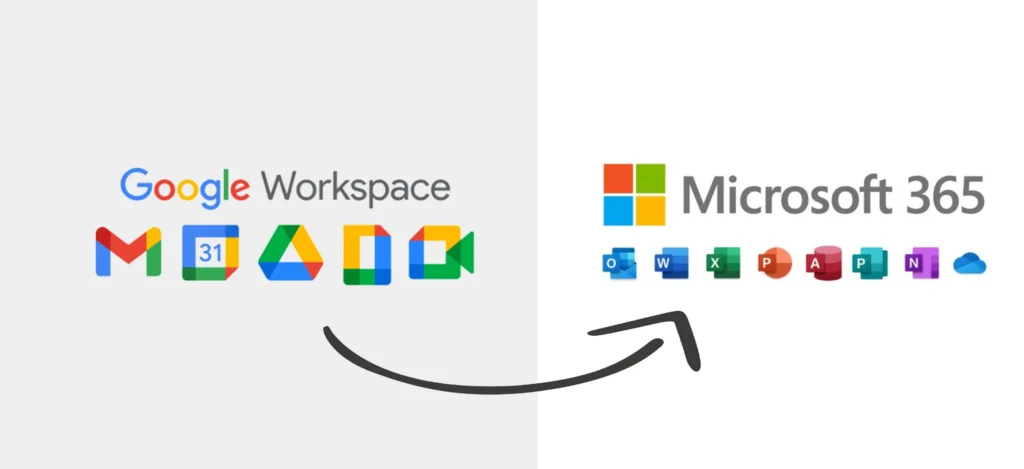
Benefits of Migrating from G Suite to Microsoft 365
- Integration and Collaboration: Access tools like Teams, SharePoint, and OneDrive that enhance teamwork.
- Enhanced Security: Benefit from robust security measures and compliance standards to protect your data.
- Continuous Updates: Microsoft 365 is updated automatically, keeping you at the forefront of technology.
- Resource Optimization: Centralize your information management and reduce operational costs.
- Scalability: Adapt your infrastructure to meet the growing needs of your business.
Check out our resources and guides on our Blog for more details.
Learn MoreOur Migration Process
Our migration process from G Suite to Microsoft 365 is designed to ensure a seamless transition while working closely with your team. Here are the key phases:
Phase 1: Planning and Assessment
- Analyze your current environment and audit G Suite data.
- Define the migration strategy and develop a contingency plan.
- Coordinate with your IT team and users.
Phase 2: Implementation
- Prepare and configure your Microsoft 365 environment.
- Migrate emails, calendars, contacts, and documents from G Suite.
- Verify and validate the integrity of the migrated data.
Phase 3: Transition and Support
- Provide training and support for users to adapt to the new environment.
- Monitor in real time and resolve any post-migration issues.
- Deliver final documentation and close the project.
Frequently Asked Questions
The duration depends on the volume of data and the complexity of the environment. For small organizations, the migration can be completed within 24-48 hours; larger enterprises may require a phased process. We conduct a personalized assessment to provide you with an accurate estimate.
Yes. We use secure processes with backups and continuous validations to ensure that all information is migrated without any loss.
All documents and files stored in Google Drive are migrated to OneDrive for Business or SharePoint, ensuring a complete transition.
We evaluate compatibility between G Suite and Microsoft 365 applications in advance, offering solutions to integrate or adapt functionalities where differences exist.
Our process is designed to minimize any impact on productivity by planning migrations in phases and, whenever possible, scheduling work outside of business hours.
Yes. We provide ongoing support, user training, and assistance to resolve any issues that arise after the migration.
Absolutely. We tailor our service to include only the elements you need to migrate, whether it’s just emails, calendars, or a full environment migration.
Explore more about our services and resources:
Ready to Migrate from G Suite to Microsoft 365 Without Hassle?
Don’t let the complexity of migration hold your business back. With Cloud Fighters, you’ll experience a secure, efficient, and fully tailored process.
Contact us today for a free consultation and start your migration!


 Português
Português Español
Español