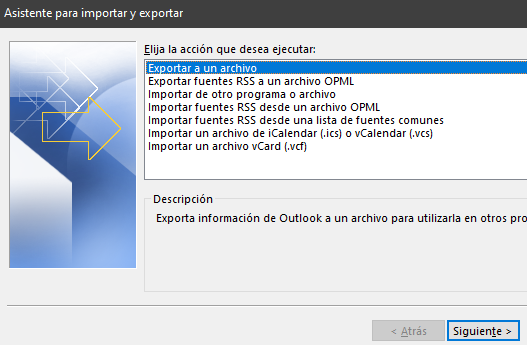POP Migration to Microsoft 365: The Definitive Guide for Businesses
Table of Contents
- Introduction
- What is a POP Server?
- Why Migrate to Microsoft 365?
- Advantages of Microsoft 365 for Businesses
- POP Migration Process to Microsoft 365
- Comparison Table of Features
- How to Assign Licenses in Microsoft 365
- PowerShell Command Examples
- Conclusion
- Additional Resources
Introduction
In today’s competitive business environment, efficient email management is crucial for success. Many companies still rely on POP servers for handling their communications, which can lead to issues with synchronization, limited remote access, and challenges in collaboration.
Migrating from a POP server to Microsoft 365 not only modernizes your email infrastructure but also drives digital transformation by providing integrated cloud tools that enhance productivity, security, and collaboration. This definitive guide covers everything you need to know—from understanding what a POP server is, to the benefits of Microsoft 365, a detailed migration process, a comparison table, and practical examples on how to assign licenses using PowerShell.
What is a POP Server?
POP (Post Office Protocol), particularly its version 3 (POP3), is a protocol used to retrieve emails from a server. Traditionally, POP3 downloads emails to a local device and then deletes them from the server, which can lead to:
- Loss of synchronization between multiple devices.
- Limited remote access to your emails.
- Difficulty in sharing and collaborating on email data.
These limitations are driving many businesses to migrate to cloud-based solutions like Microsoft 365, where data is stored centrally and accessible at any time from any device.
Why Migrate to Microsoft 365?
Migrating to Microsoft 365 brings numerous benefits that can revolutionize your business operations:
- Full Accessibility: Access your emails, calendars, contacts, and documents from anywhere and any device.
- Enhanced Security: Enjoy advanced data protection, encryption, and compliance features.
- Improved Collaboration: Integrated tools such as Microsoft Teams, SharePoint, and OneDrive facilitate seamless teamwork.
- Cost Reduction: Eliminate the need for expensive on-premises infrastructure and reduce maintenance costs.
- Continuous Updates: Microsoft 365 is always up-to-date with the latest features and security improvements.
For further details on Microsoft 365 benefits, visit the official Microsoft 365 page.
Advantages of Microsoft 365 for Businesses
Boosting Productivity
Microsoft 365 integrates tools that allow employees to collaborate in real time, work on documents simultaneously, and communicate efficiently using Microsoft Teams. This leads to higher productivity and more agile decision-making.
Cost Reduction
By migrating to the cloud, companies can eliminate the need for maintaining on-premises servers, which significantly reduces infrastructure and maintenance costs. The subscription model also enables businesses to scale their expenses based on actual needs.
Security & Compliance
Microsoft 365 comes equipped with advanced security features, including data encryption, multi-factor authentication, and conditional access policies that protect sensitive information and help companies comply with regulatory standards.
Collaboration & Flexibility
The platform enables teams to work together regardless of their location, fostering better communication and project management. Cloud-based access ensures that employees can work remotely without any hindrance.
Technological Improvements and Digital Transformation
Migrating to Microsoft 365 not only enhances operational efficiency but also drives digital transformation within an organization. Key technological improvements include:
- Advanced Communication Tools: Integrated solutions like Microsoft Teams and SharePoint enable virtual meetings, real-time chat, and collaborative document editing.
- Remote Access and Mobility: Secure cloud access ensures that employees can retrieve information from any device, anywhere.
- Process Automation: Tools such as Power Automate allow businesses to automate repetitive tasks, reducing manual errors and boosting efficiency.
- Data Analytics and Business Intelligence: Integration with Power BI provides real-time insights and analytics that inform strategic decision-making.
Types of Licenses and Their Differences
Microsoft 365 offers a variety of licensing options to suit the diverse needs of businesses. The two main categories are:
Microsoft 365 Business Licenses
Designed for small and medium-sized businesses, these licenses provide essential productivity and collaboration tools:
- Microsoft 365 Business Basic: Includes email, OneDrive, Teams, and Office web applications.
- Microsoft 365 Business Standard: Adds full desktop Office applications to the features of Business Basic.
- Microsoft 365 Business Premium: Incorporates advanced security and management features on top of Business Standard.
Microsoft 365 Enterprise Licenses
Tailored for larger organizations, Enterprise licenses offer more robust security, management, and compliance capabilities:
- Microsoft 365 E1: Provides essential cloud services without full desktop Office applications.
- Microsoft 365 E3: Offers full Office applications along with enhanced security features and compliance tools.
- Microsoft 365 E5: Delivers the highest level of security, advanced analytics, and comprehensive communication features in addition to all E3 functionalities.
Other Licensing Options
In addition to Business and Enterprise licenses, there are specialized plans for specific roles or sectors:
- Licenses for Firstline Workers (F1 or F3): Designed for employees requiring limited access to certain features.
- Educational Licenses: Offer special pricing and tailored features for educational institutions.
Comparison Table of Licenses
| License | Web Applications | Desktop Applications | Security | Management & Support |
|---|---|---|---|---|
| Business Basic / E1 | ✔ | ✖ | Basic | Basic |
| Business Standard / E3 | ✔ | ✔ | Intermediate | Advanced |
| Business Premium / E5 | ✔ | ✔ | Advanced | Comprehensive |
How to Assign Licenses in Microsoft 365
Proper license assignment is crucial to ensure that each user has access to the necessary tools. There are two main methods:
Via the Microsoft 365 Admin Center: Log in to the admin portal, select the desired user, and choose the appropriate license in the “Licenses” section.
Using PowerShell: For automated management, PowerShell can be very effective. Below is a basic example:
# Connect to the Microsoft 365 service Connect-MsolService # Assign a license to a user (example: E3 license) Set-MsolUserLicense -UserPrincipalName user@yourcompany.com -AddLicenses "yourcompany:ENTERPRISEPACK"
For further details, refer to the official Microsoft documentation.
PowerShell Command Examples
Below are some additional PowerShell commands that can help you manage license assignments efficiently:
# List all licensed users
Get-MsolUser -All | Where-Object {$_.Licenses.Count -gt 0} | Select-Object UserPrincipalName, Licenses
# Remove a license from a user (example: remove E3 license)
Set-MsolUserLicense -UserPrincipalName user@yourcompany.com -RemoveLicenses "yourcompany:ENTERPRISEPACK"
These commands can be customized to suit your specific requirements and can be integrated into your automated workflows.
Conclusion
Migrating from a POP server to Microsoft 365 is a strategic move that can modernize your email management, boost productivity, and enhance security across your business. With Microsoft 365, you gain full accessibility, reduced operational costs, advanced collaboration tools, and a scalable platform that grows with your company.
A well-planned and executed migration, coupled with proper license management, ensures a smooth transition and maximizes the benefits of cloud technology.
If your company is considering a migration to Microsoft 365 or needs expert advice on licenses and configuration, Cloud Fighters can supply the licenses and help manage the entire migration process professionally.
Additional Resources
Explore more about our services and resources:
Ready to transform your business email management with Microsoft 365? Contact us today for a free consultation and start optimizing your digital environment!
Cloud Fighters can supply the licenses your company needs.


 Português
Português Español
Español